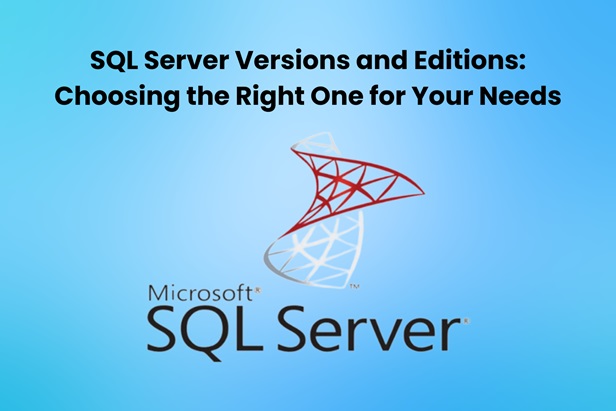Selecting the appropriate SQL Server version and edition is crucial when working with databases, as it can significantly affect the effectiveness and performance of your data management. In today’s tech-driven world, a robust database system is essential, as data is frequently heralded as the new currency.
In this blog, we will walk you through the subtle differences between SQL Server editions and versions to make an informed choice based on your specific requirements. Knowing your options is crucial whether you’re a seasoned professional looking to earn your SQL Certification or a novice exploring Microsoft SQL Server.
Table of Contents
- A Brief Overview of SQL Server
- The Evolution of SQL Server Versions
- SQL Server 2000
- SQL Server 2005
- SQL Server 2008 and 2008 R2
- SQL Server 2012
- SQL Server 2014
- Understanding SQL Server Editions
- SQL Server Express
- SQL Server Standard Edition
- SQL Server Enterprise Edition
- SQL Server Developer Edition
- Factors Influencing Your Choice
- Workload Requirements
- Budget Constraints
- Scalability and Performance Demands
- Ease of Maintenance
- Security Requirements
- Making Your Decision
- Conclusion
A Brief Overview of SQL Server
Let’s first acknowledge the significance of SQL certification before delving into the plethora of SQL Server versions and editions. Obtaining a SQL certification verifies your proficiency with database administration and provides access to fascinating job prospects. Being certified in Microsoft SQL Server can significantly impact your career path.
Let’s now explore Microsoft SQL Server’s features and select the edition that best suits your demands operationally.
The Evolution of SQL Server Versions
SQL Server 2000
SQL Server 2000 is the cornerstone we come across in our trip through the development of SQL Server. The foundation for Microsoft’s entry into the relational database management system market was established by this version. It brought in necessary elements and paved the way for later developments.
SQL Server 2005
Notable improvements were made to SQL Server 2005, which built upon its predecessor. Features like enhanced security protocols and built-in capability for handling XML data were a big advancement. The desire for increased effectiveness and performance still fuelled the development of SQL Server.
SQL Server 2008 and 2008 R2
Microsoft improved the database management experience even further with the release of SQL Server 2008 and SQL Server R2. These versions gained popularity among businesses with growing data needs because of their enhanced scalability, reporting, and analytical capabilities.
SQL Server 2012
SQL Server 2012 efficiently responded to the cloud computing revolution in the tech world. To meet the changing needs of enterprises, two crucial innovations were the creation of AlwaysOn Availability Groups and the integration of cloud services.
SQL Server 2014
In-memory processing was introduced in SQL Server 2014 to achieve faster data processing. This breakthrough greatly improved query performance, positioning it as the preferred choice for enterprises needing quick access to large datasets.
Understanding SQL Server Editions
SQL Server Express
SQL Server Express is a great place to start if you are a novice database user on a tight budget. It provides a feature-rich, lightweight version for free that is suitable for small-scale use. While it might not have all the sophisticated features, it’s still a great starting point for learning and a good choice for simple projects.
SQL Server Standard Edition
SQL Server Standard Edition is a feature-rich, cost-effective solution that meets the demands of several enterprises. It offers all the functionality needed for database management without the expensive cost of the Enterprise Edition. This version is frequently the ideal choice for businesses looking for a complete yet affordable solution.
SQL Server Enterprise Edition
SQL Server Enterprise Edition is the best option for businesses with heavy workloads and a desire for cutting-edge functionality. By enabling sophisticated features like data warehousing, advanced analytics, and high availability, it fully realises the potential of SQL Server. Despite the increased cost, the advantages of performance and scalability can be unmatched.
SQL Server Developer Edition
The SQL Server Developer Edition has the same feature set as the Enterprise Edition and is intended for developers. Its licensing restrictions are the primary differentiator; as it is designed for non-production settings, it is a perfect option for testing and development.
Factors Influencing Your Choice
Workload Requirements
Having a clear understanding of your task is essential to choosing wisely. Consider variables like the number of concurrent users, the amount of transactions, and the size of your database. This evaluation will point you toward an edition that fits the requirements of your particular workload.
Budget Constraints
The budget is a crucial factor to consider while making decisions. The Enterprise Edition is more expensive despite its many more sophisticated capabilities. To find the ideal mix between cost and usefulness, compare your budgetary restrictions with the elements necessary for your business operations.
Scalability and Performance Demands
Scalability is a crucial factor for companies expecting fast expansion. The scalability options available in different SQL Server editions vary; therefore, it’s critical to match your selection to the scalability requirements of your company. Furthermore, choosing an edition with superior performance characteristics becomes essential if performance is a must.
Ease of Maintenance
Think about how simple each edition is to maintain. Specific versions provide automated maintenance chores, which lessen the strain on your IT staff and guarantee better performance. This can be very helpful for companies that want to run their daily operations as efficiently as possible.
Security Requirements
Examine the security features that each version offers. Specific editions provide enhanced security features that you may need, depending on how sensitive your data is. Improving database security is an essential part of your decision-making process because it safeguards your data and guarantees adherence to industry standards.
Making Your Decision
Selecting the appropriate SQL Server version and edition requires carefully weighing your needs. Whether you want to simplify data administration in your company or pursue SQL certification, the decision comes down to striking a balance between the features, budget, and scalability.
- Features: Assess the particular features crucial to your operations and ensure the edition you select fits your workload requirements.
- Budget: Weigh your financial restrictions against the necessary functionalities. An affordable yet functional solution must strike a balance between features and cost.
- Performance & Scalability: Plan for future expansion and select a version that meets your scalability requirements. Select a version with advanced performance features if performance is a must.
Conclusion
Microsoft SQL Server is constantly changing, with new versions and updates. Keep yourself updated on the most recent developments in database management capabilities before deciding.
Ultimately, choosing a database system is only one aspect of your choice; another is laying the groundwork for your data-driven future. Regardless of the version you select—SQL Server Express, Standard, Enterprise, or Developer Edition—ensure it fits your specific requirements to provide effective and expandable data management. For more information visit: The Knowledge Academy.